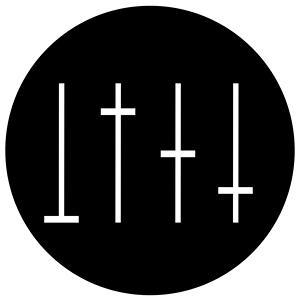Have you ever dreamt of playing live techno for hours — fully improvised, deep, evolving, and completely yours? No backing tracks, no laptop, just you and your machines. In this post, I’ll take you behind the scenes of my current live setup that lets me do exactly that — using just the Octatrack, Digitakt, and Syntakt.
I’m going to show you exactly how I treat the Octatrack like a DJ mixer, how I cue and preview tracks silently like a pro DJ, and how I structure entire sets using just one pattern per device. This setup has completely changed the way I play live, giving me the freedom to create, remix, and evolve my music on the fly. Let’s dive in.
The Setup: Three Devices, Infinite Possibility
Let’s break down the setup first so you can follow along:
- Digitakt goes into Inputs A/B of the Octatrack.
- Syntakt goes into Inputs C/D.
- On the Octatrack:
- Track 1 is a THRU track for the Digitakt, followed by a NEIGHBOR track to add more effects.
- Track 5 is a THRU track for the Syntakt, again followed by a NEIGHBOR track.
- Track 8 is set as the MASTER track.
That means both external machines run through the Octatrack and can be individually processed with effects — delay, reverb, filters — whatever you want.
Think Like a DJ, Play Like a Producer
Each device is responsible for one full track, all in one pattern. Just like DJing with two decks — Deck A and Deck B — except this time you’ve got total creative control over every single sound, sequence, and transition.
Cueing Like a Pro: Octatrack as DJ Mixer with CUE MUTES TRACK
This is where the Octatrack becomes your secret weapon.
To cue and preview audio without the audience hearing it (just like DJs do with their headphones), here’s what you need to do:
- Set Cue Config to “Normal.”
- Go to Personalize → Enable “Cue Mutes Track.”
- In the Mixer page, turn the Q and Master mix knobs all the way right. This routes the cue signal exclusively to the headphone output.
Now, hold Q + press a Track button — it will flash. That means it’s muted from the main output but now routed to your headphones. Press it again, and it’s back in the mix.
Boom. Silent track preparation, just like that. 🎧
Live Structure: One Pattern = One Track
Here’s the beauty: you don’t need dozens of patterns per song.
I create entire tracks in just one pattern per device. Using Elektron’s trig conditions, probability, and parameter locks, each pattern can live, evolve, and unfold over several minutes. Think of it like a self-generating musical machine.
You can play with:
- Filter cutoffs
- LFO modulations
- Mutes
- FX sends
- And even fading elements in/out to build tension
It’s structured freedom. Enough to guide the vibe, but loose enough for live exploration.
Practical Example: Transitions in Action
Let’s say:
- Digitakt is playing Track A (a full, evolving pattern).
- Syntakt is quietly prepped as Track B, cued in your headphones.
As Digitakt plays, you build something new on the Syntakt — maybe from scratch, or maybe something you programmed last night on the couch.
When you’re ready, you can:
- Drop the Digitakt’s kick drum
- Fade in the Syntakt’s bassline
- Layer elements together for a bit
- Then fade Digitakt out completely
That’s a live transition, entirely on your own terms. No pre-arranged automation, no stems. Just real-time control.
Portability & Simplicity: My Live Setup Philosophy
Over time, I realized something important:
“The more gear I bring, the more problems I have.”
So I downsized. My full live rig fits in one backpack:
- Octatrack
- Digitakt
- Syntakt
- One small mixer or MIDI controller for Octatrack FX
- Headphones
- That’s it.
No modular, no extra synths, no bulky percussion boxes. Fewer cables. Less setup. More time for soundcheck and creativity.
Pro Tips for Going Fully Improvised
Want to go even deeper and start from scratch live? Here’s what I recommend:
- Pre-select a kit of sounds: Kicks, snares, hats, synths — curated for the gig.
- Make a minimal sketch beforehand: One melody or loop to get started.
- Build the rest live: Add drums, FX, and transitions in the moment.
- Use static tracks: Octatrack has two free tracks — great for looping a stem or layering live percussion.
This balance between pre-planned and improvisation is the sweet spot. You’re never stuck, but you always have space to explore.
Final Thoughts: Why This Approach Changed Everything for Me
I used to feel stuck in pre-programmed live sets. Safe, but stiff.
This method gave me back my freedom. The Octatrack acts like a DJ mixer, and the Digitakt/Syntakt become decks with endless flexibility. I can improvise entire sets, remix on the fly, and create transitions that are never the same twice.
And most of all — it’s fun. Deeply creative. Endlessly inspiring.
Let’s Talk!
I’d love to hear from you:
- Do you use a similar setup?
- Are you thinking about going more improvised in your live shows?
- Have questions about cueing or pattern structure?
Drop your thoughts in the comments or hit me up on socials. If you found this helpful, don’t forget to subscribe and share it with your fellow gearheads.
Stay creative. Stay independent.