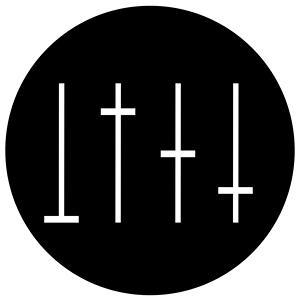The New Chord Mode in Digitone 2 Update v1.10: Why It’s Actually Inspiring
Hey lovely people — today I want to talk about something genuinely exciting. The Elektron Digitone 2 just got a new firmware update (v1.10), and one feature in particular is giving me life right now: Chord Mode. If you’ve used the Syntakt before, you might think you know what this means. But no — this is deeper, more playful, and surprisingly versatile.
And I’m not doing a serious tutorial here — just sharing some explorations, happy accidents, and honest thoughts on what it’s like to create with this new tool. Because sometimes just sitting down and playing with something new is the best way to learn it. So let’s get into it.
Installing the Update (Quick and Painless)
First off, updating to 1.10 is easy:
- Head over to Elektron’s site, download the new firmware.
- Open the Transfer app (check for updates there too).
- Connect your Digitone 2, drag the firmware file over, and boom — it updates.
No drama. Just make sure to reboot after and you’re set.
Chord Mode: Not Just a Gimmick
Okay, let’s talk Chord Mode. There are several variations here — Chord Root, Chord Center, Chord Spread, and Chord Memory — and each one opens up a different musical approach.
It’s really intuitive. Just hold FUNC + KEYBOARD, and you can cycle between normal mono mode and the new chord variations. In Chord Root mode, for example, you pick your root note, the scale (like chromatic, Dorian, etc.), and your chord type (major, minor 7, diminished, etc.). Press one pad, and the whole chord plays. It’s honestly magic.
You can also shift the octave of the root and visualize the actual notes being triggered. This is a fantastic touch if, like me, you’re not a classically trained pianist but still want to sound like you know what you’re doing.
Center vs. Spread — A Matter of Feel
If Chord Root is about defining structure, Chord Center is about feel. It keeps the chord notes tight and centered around your root — just like a human hand might naturally play on a keyboard. This is my personal favourite for jamming — especially with the root set to F# Dorian, because for some reason that just always works for me. Don’t ask me why. It just feels right.
Switch over to Chord Spread, and everything opens up. The voices are spaced out across octaves, giving you that lush, cinematic vibe. Perfect for ambient stuff or when you just want your chords to breathe.
Chord Memory: Compose Once, Perform Forever
Here’s where it gets super useful: Chord Memory. You can save up to 16 chords, mapped to the 16 step buttons. So you can program an entire chord progression for your track, save it, and then trigger it live.
For live performers or improvisers, this is a dream. You can store your “A” section in buttons 1–8 and a “B” section in 9–16. Then switch between them fluidly — no menu diving, no stress. Just pure playability.
It’s honestly made me rethink how I might structure a live set.
The One Thing Missing: LFO to Chord Shape (pls Elektron 😢)
Now, if you’ve used Digitone before, you probably wondered: Can I LFO the chord shape?
I did too.
But… nope. Right now there’s no option to modulate chord shape via LFO, which is a shame because the creative potential there is huge. Imagine one static chord, morphing in shape over time — hands-free. Elektron, if you’re reading this (I know you’re probably not, but let me dream): please add this. We’d all love you for it.
Final Thoughts
This update didn’t just tweak a few things — it gave us a whole new way to write music. The Chord Mode is playful, intuitive, and — most importantly — inspiring. You don’t need to be a music theory nerd to use it, and it opens up genuine creative possibilities whether you’re jamming, composing, or performing.
And let’s be real — Digitone 2 was already a powerhouse. This just made it better.
So go ahead, update your unit, dive into Chord Mode, and get lost in the music. I’ll be here too, probably still playing around with F# Dorian until the next update drops.
Stay cozy, stay curious, and keep creating.